Skip to content
- Power on Holofan by plugging into an outlet.
- Connect your phone to Holofan via Wifi. Each fan has its own unique ID in the format (3D-i3.xxx-x). Tap this ID and you will lose your current wifi connection. Please wait until you see the wifi logo again to confirm that you are connected with Holofan.
- Open our app, upload your content, and wait for the app to convert your content into the fan.
- That's it! It's easy as 1, 2, 3!
- Our app has many features including: Toggle On/Off, adjust brightness, adjust image angle, bluetooth audio, adjust volume, formatting the SD card, play/pause, and even create your own 3D text.
- For holographic effect, videos and images must contain an all black background. Videos cannot exceed 1 minute.