Frequently Asked Questions
Simply connect your device to the HOLOFAN via WiFi, and upload videos/photos directly from your phone using our app. You can upload videos/images directly from your phone's camera roll, choose from hundreds of videos from our 3D content library.
Yes! you can upload videos/photos directly from your device's photo album.
The HOLOFAN will take any of the standard file formats such as: MP4, MOV, GIF, JPEG, PNG. We recommend MP4.
While the HOLOFAN itself does not have a built-in speaker, you can connect to a nearby speaker wirelessly via Bluetooth for audio.
You can upload videos/images using our IOS/ANDROID App, or PC software.
Iphones, Androids, and Windows PC/Laptops.
Since it is a spinning fan, it does produce noise. However, it is not loud enough to notice if it were placed in places where there are crowds.
If noise is an issue, you can purchase our round covers. The round covers will reduce the noise level by 95% and it is very quiet even in a empty room.
There are no limits to how long the videos can be using our PC Software. That means you can upload, and watch an entire episode of your favorite show or movie on the HOLOFAN! Uploading very large and lengthy videos may cause the mobile APP to crash.
A link to our 3D content library will be available for you to download from via QR code in the instructions manual. To gain access, please scan the QR code with the email that you've used for your order logged in on your phone.
It depends on the shipping speed that you choose at checkout. However, we can have it delivered anywhere within the U.S. in about 1-4 business days and about 2-7 business days for international shipments.
We ship all orders the same day that are placed before 12:00pm PST.
Yes! We do ship worldwide, and have had many customers from international countries.
No, it does not have to be our animations. You can also upload your own videos/images directly from your phone's camera roll.
With cover: better protection, makes almost no noise from the fan.
Without cover: better floating in "mid-air" holographic effect, noise from the fan.
Yes! You can display anything you want. That includes videos/images of real people. It is not limited to only animations. Think of a holographic TV in the physical world. Except there are no screens.
The app is only available for our customers. You can download it using the QR code provided in the instructions manual. If you've lost the instructions manual, please email support@holofanco.com for a link to download the app.
We ship directly out of our warehouses located in California.
No, Klarna will not affect your credit score since it is not a hard inquiry.
To create the 3D holographic effect, simply upload any 3D animation with a black, or green background into our app.
No, it does not need to be completely dark. However, the effect looks better in the dark.
Didn't find what you were looking for? Please email us at support@holofanco.com